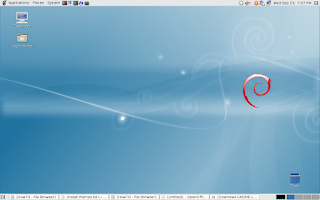

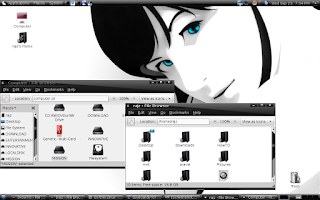
If you get bored of looking at you default desktop theme and wallpaper then here is my suggestion. Now , I am going to demonstrate u how to change ur Linux(mostly all distros but i tried in Debian/Ubuntu) into a colorful looking one. As i have already installed my favorite collection (Slickness theme-MashupMaXo icons-minimalisticea wallpaper). I would demonstrate to you with a simple collection
For this tutorial i have used the following
Darker theme
Erectus icons
minimalisticea wallpaper
Download list
Download from here for Debian/Ubuntu (gnome-look.org/www.debian-art.org)
1.Download GTK themes (panel color & look of each window)
2.Download icons (for iconic view of folder/disks)
3.Download wallpapers (obvious)
4.Download GDM theme (for login screen)
Procedure
1.Downloaded GTK theme package.
2.Right click on desktop select change background. Select theme tab and click install select the downloaded theme pakage
3.After installation success.select the theme to visualize/apply it
4.Downloaded icon package/files
5.Extract the package you will get a folder. Copy & paste inside /home/rajz/.icons folder? (user address bar /home/user/.icons folder or else try using cp/mv command in terminal)
6.Right click on desktop select change background. Select theme tab and click customize option, icons tab then select the name of downloaded icon package
7.Similarly right click on desktop select change background. Select background tab and click image u want (even browse for your favorite image through add button)
8.Right click on desktop select change background. Select theme tab and click save as option. Give the suitable name and save it.
9.Download GDM theme
10.Now we go for login screen selection.System> Administration> Login Window. Select local tab. Click add button & select the package
11.After that select radio button of your added theme
Thats it every thing is done !
Show it t our friends and amaze them. Make them ask "Is this Linux ? Is this Debian/Ubuntu?" end of my 1st how to

