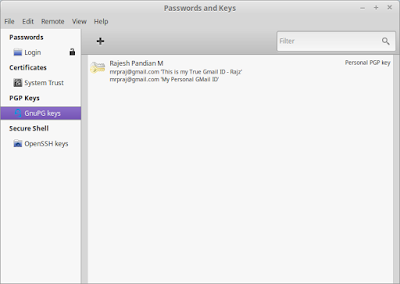========
1. Create a GPG key (public and private key) and add it into passwords and keys (seahorse).
2. Add your GPG keys into Github
3. Create your SSH keys
ssh-keygen -t rsa -b 4096 -C "YOUR EMAIL@GMAIL.com"
// Remember the passphrase it is essential to verified/sign
5. Then On your terminal
cat ~/.ssh/id_rsa.pub
copy paste its content to Github
6. Set some git config if yor have not done earlier
7. That's it. Whenever you make a commit and push you will get a promt asking for pass phares (in step 3) and github credentials as usual respectively.
TADA
YOUR commits are now verified !!